





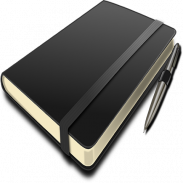
Notepad Organizer 2018

وصف لـNotepad Organizer 2018
Features:
- Search notes, drawings
- Automatically save notes
- Save images into SD in notepad folder
- Painting the choice of color and brush size
- The intensity of the brush saturation and color transparency
- Undo in painting
- Edit the name of the picture, or note
- Eraser is used to remove areas of color from the active layer or selection of this layer, leaving behind transparency.
- Supports plotting boards for sketching, like a graffiti in touch with choice of color, thickness, intensity
- The "Add Bookmark" will help you to put Desktop shortcut of your note or drawing as a reminder.
- Drawing, Color picker
- Photo notes drawing
- Photo notes text
- Voice note
- Reminders
- Shopping list
- Gallery notes
- Background color
- Backup/import/export to SD card
Automatic backup schedule daily / weekly /
- Video Notes
- Password Protection
.
* Product Description *
Notepad Organizer features two basic note taking formats, a lined-paper styled text option, and a checklist option. Add as many as you want to your master list, which appears on the app's home screen each time the program opens. This list may be viewed in traditional ascending order, in grid format, or by note.
- Taking a Note -
Serving as a simple word processing program, the text option allows for as many characters as you're willing to type. Once saved, you can edit, share, set a reminder, or check off or delete the note through your device's menu button. When checking off a text note, the app places a slash through the list's title, and this will be displayed on the main menu.
- Making To-do List or Shopping List -
In the checklist mode, you can add as many items as you'd like and arrange their order with drag buttons activated in the edit mode. After the list is finished and saved, you may check or uncheck each line on your list with a quick tap, which will toggle a line slash. If all items have been checked, then the list's title is slashed as well.
Notepad organizer is 100% Free
ميزات:
- مذكرات بحث والرسومات
- حفظ تلقائيا الملاحظات
- حفظ الصور في مجلد SD في المفكرة
- طلاء اختيار اللون والفرشاة حجم
- كثافة تشبع الفرشاة واللون الشفافية
- التراجع في الرسم
- تحرير اسم الصورة، أو مذكرة
- يستخدم ممحاة لإزالة المناطق من لون من الطبقة النشطة أو التحديد من هذه الطبقة، تاركا وراءه الشفافية.
- يدعم لوحات التآمر للرسم، مثل الكتابة على الجدران في اتصال مع اختيار اللون، وسمك وكثافة
- "إضافة إشارة مرجعية" سوف تساعدك على وضع اختصار سطح المكتب من ملاحظتك أو الرسم بمثابة تذكير.
- رسم، منتقي الألوان
- ملاحظات صور رسم
- نص مذكرات صور
- ملاحظة صوتية
- تذكير
- قائمة التسوق
- الملاحظات معرض
- لون الخلفية
- النسخ الاحتياطي / الاستيراد / التصدير إلى بطاقة SD
جدولة النسخ الاحتياطي التلقائي اليومية / الأسبوعية /
- ملاحظات فيديو
- حماية كلمة المرور
.
* وصف المنتج *
المفكرة منظم ملامح اثنين من تدوين الملاحظات الأشكال الأساسية، وهو خيار النص اصطف ورقة على غرار، وخيار قائمة. إضافة ما تريد القائمة الرئيسية، والتي تظهر على الشاشة الرئيسية للتطبيق في كل مرة يفتح البرنامج. ويمكن النظر إلى هذه القائمة في ترتيب تصاعدي التقليدي، في شكل شبكة، أو عن طريق الملاحظة.
- أخذ ملاحظة -
بمثابة برنامج معالجة النصوص بسيطة، خيار نص يسمح لأكبر عدد ممكن من الأحرف كما كنت على استعداد للكتابة. بمجرد حفظ، يمكنك تحرير، حصة، تعيين تذكير، أو التحقق من خارج أو حذف الملاحظة من خلال زر القائمة في جهازك. عند التحقق من ملاحظة نصية، التطبيق يضع خط مائل من خلال عنوان القائمة، وهذا سيتم عرض القائمة الرئيسية.
- جعل تأليف لائحة أو قائمة تسوق -
في وضع المرجعية، يمكنك إضافة العديد من العناصر كما كنت ترغب وترتيب ترتيبها مع أزرار السحب تفعيلها في وضع التحرير. بعد الانتهاء من قائمة وحفظها، قد تحقق أو ازل كل سطر في القائمة الخاصة بك بنقرة سريعة، والتي سوف تبديل خط مائل خط. إذا تم فحص جميع البنود، ثم يتم خفض عنوان القائمة أيضا.
منظم المفكرة هو مجاني 100٪


























